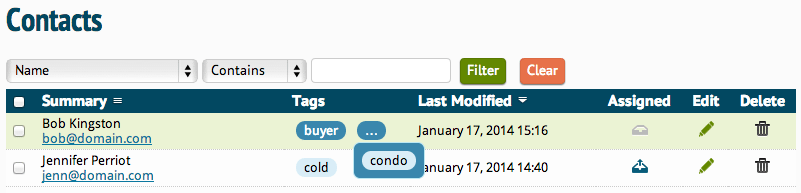In keeping with our mission to provide real estate professionals future-proof web tools, Dakno Marketing is pleased to announce a new lead tagging system in your Dakno Admin.
The following functionality is now available to help you more effectively manage/track your leads.
- Adds ability to quickly add custom tags to contacts
- Replaces “Status” dropdown menu
- All active tags are remembered and can be selected from a list of “auto-complete” tags that appear once you start typing.
- Also can access all active tags by pressing the green down arrow next to the Add Tags box.
- Click the blue + button to add a tag, or hit enter when you’re done.
- To add multiple tags you can comma separate them.
- Tags are visible on the index of admin page, contact list, form submissions list, and individual contact pages
Below are examples of tags you want to consider for your lead tag system:
- Status of contact: First Response, Cold, Warm, Hot, Client Inactive, New Lead
- Type of contact: Buyer, Seller, Referred
- Looking For: Single Family, Condo, Land
- Has: Dogs, Cats, Horses
- Special needs: 1st Floor Master, Wheelchair Bound
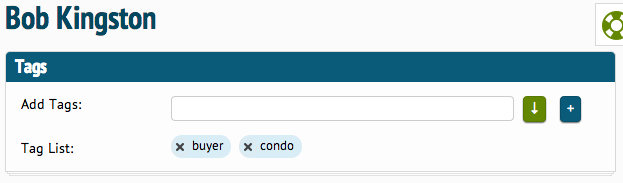 If you have any questions or feedback about the new contact tag system, please leave a comment or you may contact us by calling (919-877-8511) or emailing info@dakno.com.
If you have any questions or feedback about the new contact tag system, please leave a comment or you may contact us by calling (919-877-8511) or emailing info@dakno.com.
Stay tuned for more exciting enhancements coming to your Dakno Admin!
Brad