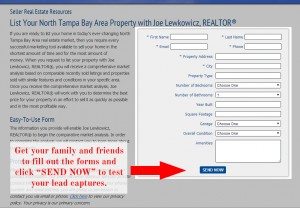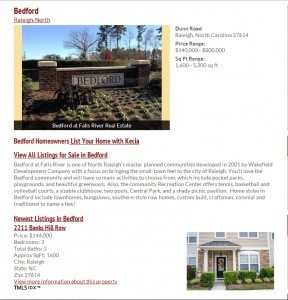Launching a new real estate website is exciting, however, it is just the beginning! Some clients get their site launched and then think, “Oh, I can take a break now, my site is done!” Other clients ask, “Now what do I need to do?” The latter is the correct mind-set and one that I will address in this post.
First Things First – Learn How Your Site Works
Get familiar with your Admin panel. Your Dakno Admin is comprised of 3 main sections (4 if you are using DaknoIDX). Dakno has many training resources available including videos, live training webinars, support ticket system and a one-on-one help desk.
The first section is Interaction, where you will manage your contacts and leads.
The second section is Manage Content, where you will manage all the content that is on your site. It’s where you will define and manage:
- areas
- neighborhoods
- create condo building pages
- and edit existing content on your site.
The third section is Settings and this is where you will add users, staff bios, utilize plugins, edit your footer, edit images (if applicable), and take care of any settings for your site.
The fourth section is DaknoIDX, which is where you will control all the IDX search features if your site is using DaknoIDX. If not, you will not see this section.
Get Familiar With Your Lead-Captures
Dakno Real Estate websites come with 9 standard lead-capture forms. You should be familiar with these and have a plan for handling the different requests.
Test your lead-capture forms. Have your family and friends fill out requests too so you can see how the leads and auto-responses function prior to the real deal. After all, this is a lead-capturing website!
Begin To Build Out Your Website
Dakno provides your new site with content, and it’s a great start. With the Dakno Admin you the ability to create as much content as you want, but think quality not quantity! So what type of content helps lay a solid foundation for quality traffic and lead generation? Think hyper-local!
First, define and enter in your Areas. Think of areas as towns in your state that you specialize in (such as Raleigh, Durham, Chapel Hill, etc.) or sections of a city if you specialize in one city (ie New York City has Queens, Manhattan, The Bronx, etc.) . It’s important to offer unique descriptions for each entity.
Upload photos to tell the whole story about the area. Maybe even a video!
If you have an indexible IDX on your website, such as DaknoIDX, we recommend creating save searches. We all know buyers want to quickly view homes for sale in each area. Consider offering your searches by price points to make viewing properties easier.
Second, create 3-5 neighborhood pages and/or condo pages for each area. Select neighborhoods/condo buildings you farm.
The key is to offer high value information about the neighborhood. Adding community photos is a must. Include a saved neighborhood search on the page too. Maybe even add a video of the neighborhood. Buyers love them!
Third, add your staff bios and pictures. Dakno Admin makes it easy for each person to have their own profile page.
Fourth, if you have a blog then blog! Blogging is a great way to help promote yourself and your site. Add your blog feed on your home page using the RSS feed option. This keeps the homepage fresh.
Dakno WordPress clients are also given the opportunity to receive free blog content. Sign-up here if you are not taking advantage of it.
Fifth, while not a high priority, at some point, you’ll want to have the 8 content pages that comes with your site rewritten. You can rewrite any of the content pages using Dakno Admin to make them more specific to your area and business style.
Keep it Going – Sixth, keep adding neighborhood and/or condo pages. Building your website is a marathon and not a sprint. Dripping new content into your site is what Google wants to see. And frankly, buyers and sellers always “want more”!
Set reasonable goals for yourself and start adding 3-5 neighborhoods per area per month. Adding neighborhoods a few at a time is smarter than loading them all at once. And don’t forget to include that IDX RSS feed of listings for the neighborhood to keep it fresh.
Need Help?
If you have the time and love to write, all of the above recommendations can be accomplished. What if you lack the time or hate to sit behind a keyboard and bang out content? Here are a few tips:
- Hire us! As a full service marketing firm, we have talented copywriters on staff who will write your content. They know SEO, and will engage on page optimization tactics for better page visibility.
- On a shoe-string budget? Look to your local community college for a marketing student to write. You can always have us serve as your super editor.
Have Questions?
If you have any questions about this post or need other ideas for your new Dakno website, feel free to leave a comment below.