You’re a tech savvy real estate entrepreneur and you’ve taken your marketing efforts online. You’ve set up a beautiful looking agent website for your business, and you’ve even made the brave choice of setting up your own Google AdWords PPC account. Your ads are being clicked, and the visitors are coming in, but are you letting some common mistakes drain your budget?
The Google AdWords interface might look like the control panel of a spaceship to you, but there a few very easy things any beginner can do to save some greenbacks.
1. Be Specific!
Your visitors have very different wants and needs, yet so many advertisers make the mistake of treating them all the same. You need to tailor your approach to each type of visitor.
Here is an example of what NOT to do:
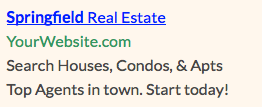 You’ve bid on the following keywords:
You’ve bid on the following keywords:
Springfield Real Estate
Apartments for rent Springfield
Townhouses for Rent Springfield
Townhouses for Sale Springfield
Luxury Homes for Sale Springfield
Condos in Downtown Springfield
Sell my house Springfield
You’ve put all these keywords in one ad group, and they all trigger the same generic ad. Everyone who clicks your ad goes to the homepage of your website.

NOOOO!!!!!!! These searchers are kind enough to tell you precisely what they are looking for – and you are ignoring them. (Now would be an appropriate time to smack your forehead.)
Instead, EVERY single one of those keywords should be in a separate ad group with a separate ad. Take the keywords specifically about renting apartments only, and put them all in an ad group called “Renting Apartments.” Your ad for that ad group should be more like:
YourWebsite.com/rent-apts
Search All Units & Complexes
See Tons of Photos! Updated hourly
Upon clicking your ad, they need to be sent to a page entirely dedicated to apartments for rent. These people are not interested in renting a house, they are not interested in buying a house, they are not interested is selling their home.
They’ve already typed what they are looking for into Google. Don’t make them search again. Give them what they asked for– on a silver platter! Make it uncluttered, and put the good stuff above the fold. Provide them with a highly visible, straightforward call to action, and you’re golden.
When your campaigns have been running for a while, proceed to the next tips.
2. Examine the Actual Searches Used Before Your Ads Were Clicked
This is the very first thing you should do when evaluating any existing campaign. A keyword or phrase that you think might be perfectly suited for your needs might be functioning in a completely different manner then you expected.
You don’t need Google analytics to find this information, it is right within your AdWords console. Select the “Keywords” tab under any campaign or ad group. Under the “Details” drop down menu, select “Search Terms > All.” If you’d prefer, you may also select certain keywords and select “Search Terms > Selected.”
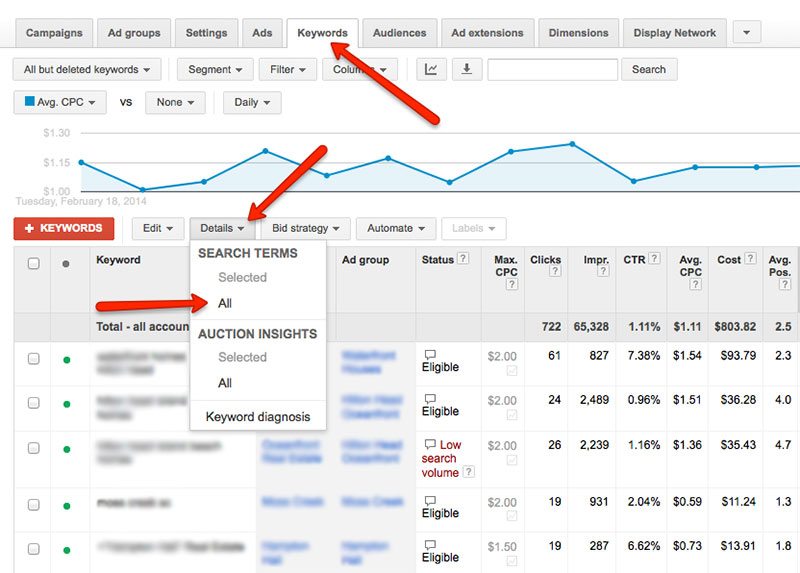
For this example, we are going to pretend you are bidding on the keyword Springfield Real Estate for your agency in Springfield, DE.
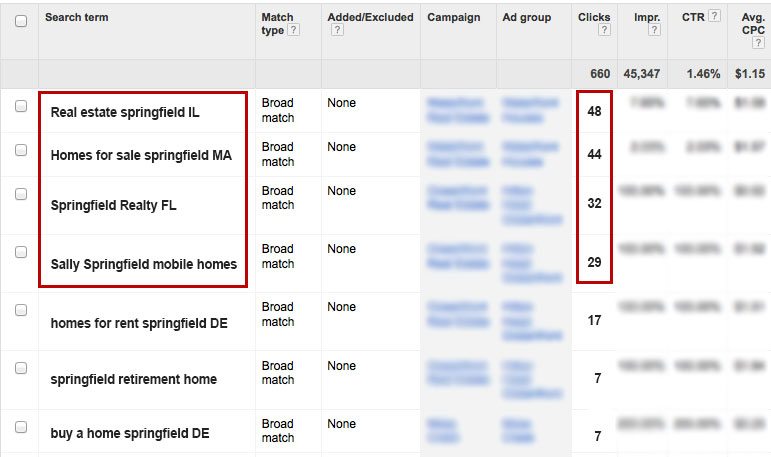
Upon investigation, it appears the most common visitors to your business were searching for:
- Real estate springfield IL
- Homes for sale springfield MA
- Springfield realty FL
- Sally Springfield mobile homes
Wrong Springfield… D’oh!
It’s time to add MA, IL, FL, and Sally to your list of negative keywords.
2.5 Google Your Keywords – Examine Organic Results
Tip #2 was for campaigns that have already been set up. If you are setting up a new campaign and your goal is to predict search behavior, simply enter your keywords into Google search, and see what you get in the organic results (not the ads).
If you are thinking about using the keyword Springfield Homes, then Google Springfield Homes. You might see a dozen different Springfield’s referenced on the first two pages. They might be Springfield’s in other states, or maybe even a person like the infamous Sally Springfield. Who knows what you’ll find? Again, add these things you find as negative keywords.
That leads us to our next quandary.
You’ve added -IL, -MA, -FL, and –sally to your list of negative keywords. Now when people search for Springfield Homes + (IL / MA / FL), or for Sally Springfield Homes, your ad won’t show up. High five!
What if they only type the two words Springfield Homes, but are actually thinking about IL/MA/FL or Sally? This is where Google’s new mind reading tool comes in… Just kidding. That’s not real. Try tip #3.
3. Create a Separate Geo-Targeted Campaign For Generic Searches
Let’s use a different keyword for this example. You want to sell Beltline Homes in this case. You are in Atlanta, but there’s a beltline in almost every major city in the US. People around Atlanta would probably just search terms like Beltline Homes, not Beltline Homes Atlanta GA. Someone in Anchorage, on the other hand, would probably include the Atlanta GA modifier. You really want the local traffic from the generic search, but you can’t afford to serve ads to beltline areas all around the country.
Create a separate campaign, and under the Settings tab, target just your local area. You’ll have to use a little judgment here. You don’t necessarily just want to target Atlanta. Perhaps the entire state of Georgia may be more appropriate, if you think most people in the entire state consider “the beltline” to be Atlanta’s beltline.
In your geo-targeted campaign, you are safe to use generic searches like Beltline Homes, since only people in your local area will see the ads.
Try these three easy tricks and you’ll be well on your way to a optimizing your AdWords budget.
Have a Question About PPC?
Be sure to leave your question below.
Until my next post,
Greg
