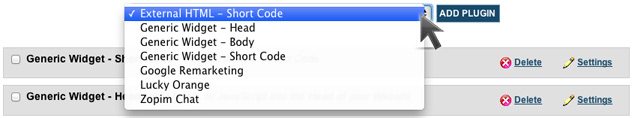We’ve added a new module for all users of AgentBackDoor. The plugins module allows you to easily insert third party scripts and set up your own shortcodes for your website. You can find it in the Settings area.
There are several options available.
- External HTML – Short Code: This option provides you the ability to pull all the html from a page and place it on your site. This is not the same as iframing – be careful and only use this on for content you have permission to use.
- Generic Widget – Head: This option allows you to place items in the <head> portion of your website. This is useful for scripts from third parties that ask to to place them inside the head, as well as meta tags.
- Generic Widget – Body: Similar to the option above, it allows you to place items in the <body> portion of your website at the bottom of the page. Many tracking codes ask that you place them there.
- Generic Widget – Short Code: This allows you to paste code in that may otherwise be difficult to use in the WYSIWYG editor. [See our built in shortcodes] Some uses include:
- Inserting a fee that changes yearly but is found on many pages. By using the shortcode, you only need to change it in one place.
- Pasting video code. It’s somewhat easier to handle a shortcode vs trying to work around the full code within the content manager page. This way you always know exactly where your video is
- Events that you would like to show several pages, but would like to update just in one place.
- Google Remarketing, Lucky Orange, Zopim Chat, etc.: These items allow you copy and paste your code directly in without needing to worry about which “Generic Widget” type to select. These items may be extended in the future.
 your other subscriptions
your other subscriptions