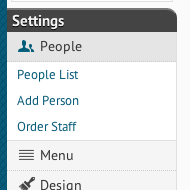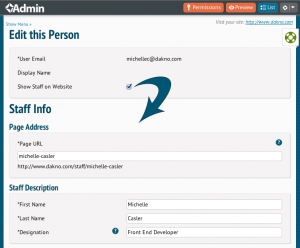We have combined the User and Staff modules into a new module called “People”. This module will allow you to create users, and these users can be assigned to contacts and properties. Additionally, if you’d like to show this user on your staff page, you’ll simply enable this feature on their user page. Enabling this option, will show all the fields previously available in the Staff module.
In addition to the two user types that we had previously (normal and admin), there is a new user type called “staff”. This user type allows you to add staff members without giving them permission to log into your website. You can change the user type at any time for any person.

Select the type of user this person will be.
You can have people that do not appear on the staff page. Just uncheck the “Show Staff on Website” option.

This person will not show on the staff page, but if they are a normal or admin user, they’ll be able to log in.
If you’d like them to be included on the staff page, simply check the box referenced above and you’ll be able to fill out their information as you could previously, in the staff module.