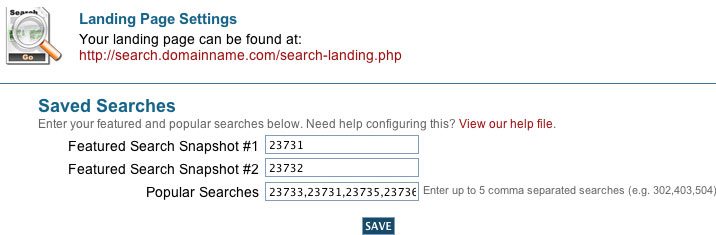We’ve added a new page within your DaknoIDX solution called search-landing.php. This page allows you to highlight 2 saved searches and link to up to 5 additional searches. This page also provides a quick search as well as other features.
The gallery below shows the three different states of this page, depending on what size the content area is that it is located inside. [See our help page on customizing individual pages for extra tips.] The colors will be based off of your main search page.
The configuration page below tells you where your landing page is located and allows you to enter your saved search numbers. These saved searches should be created in a property organizer account that you control. If you would like the search landing page to be your default page, simply contact us with a request once you’ve set up your landing page.
 your other subscriptions
your other subscriptions